How to Optimize Your Website for Google Core Web Vitals in 2026

 Puja Srivastava / August 16, 2025 / Digital Marketing / Total: 619 Views
Puja Srivastava / August 16, 2025 / Digital Marketing / Total: 619 ViewsIt started with a bounce. A user landed on your homepage… but before they could click, the layout jumped, the content lagged, and just like that they were gone. That’s not just a bad user experience. That’s lost revenue, lower rankings, and one more visitor you’ll never see again. Welcome to the world of Core […]
It started with a bounce.
A user landed on your homepage… but before they could click, the layout jumped, the content lagged, and just like that they were gone.
That’s not just a bad user experience. That’s lost revenue, lower rankings, and one more visitor you’ll never see again.
Welcome to the world of Core Web Vitals where every millisecond matters, and Google is keeping score.
In 2025, optimizing your site for Core Web Vitals isn’t just good practice. It’s critical for SEO success.
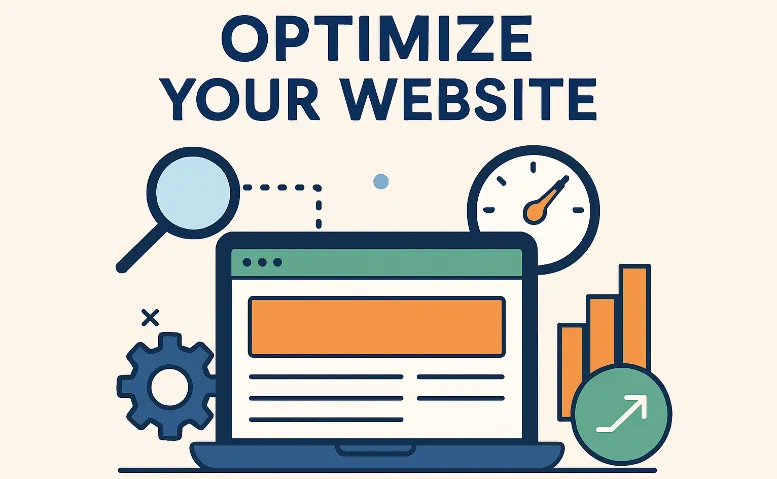
Let’s dive into this tale of transformation one tweak at a time. And yes, no worries, we will keep improving this article as per the latest trends.
What Are Core Web Vitals?
Think of Core Web Vitals as the health checkup for your website’s user experience.
Google measures how fast your content loads, how quickly your site reacts, and how stable it feels when someone scrolls or clicks.
Here are the three key metrics:
- LCP (Largest Contentful Paint) – How fast your biggest piece of content loads.
- INP (Interaction to Next Paint) – How quickly your site reacts to a user’s action.
- CLS (Cumulative Layout Shift) – How much your page moves around during load.
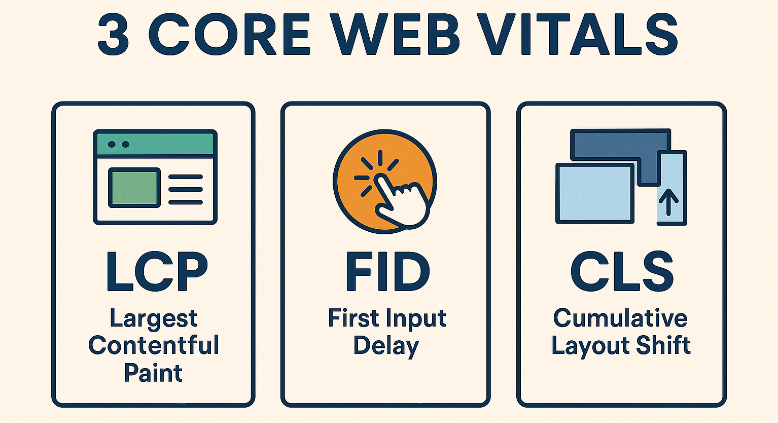
Each one tells a story about how smooth your website feels to the people who matter most – your users.
Why Core Web Vitals Matter for SEO
A few years ago, speed was just a bonus.
Now, it’s a ranking signal.Google uses Core Web Vitals as part of its page experience algorithm. Sites with good scores, climb. Sites that lag, fall behind.
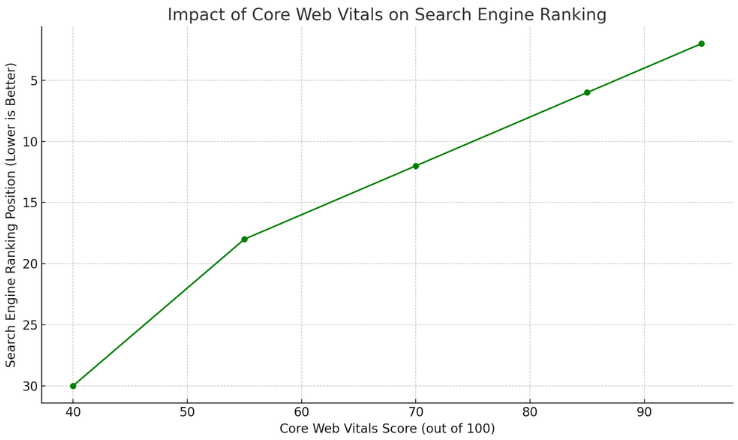
But it’s not just about rankings. Users love fast, smooth sites. And when users are happy, they stay longer, click more, and trust you more.
Okay! But how to implement that? Here are simple steps to implement.
Step 1: Know Your Numbers
Every good story begins with a starting point.
Use tools like Google PageSpeed Insights, Search Console, or Lighthouse to check your Core Web Vitals.
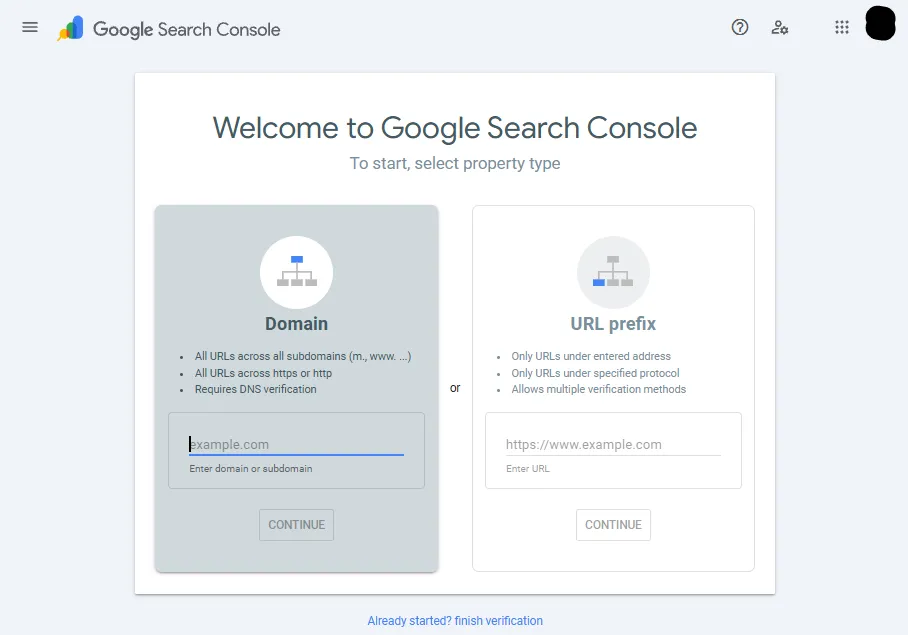
These tools show your current scores and, more importantly, what’s holding you back.
Tip: Always focus on field data (real user experiences), not just lab simulations. Google trusts real results.
Step 2: Speed Up Your LCP (Largest Contentful Paint)
Let’s talk load time.
LCP is the hero image, headline, or video your visitors see first. If it takes too long to load, users bail before they ever meet your message.
Here’s how to fix it:
- Compress and resize your images. Use WebP or AVIF formats.
- Use a content delivery network (CDN) to serve your site faster.
- Preload key assets like fonts and hero images.
- Cut down on bloated code, minify CSS and JavaScript.
Pro Trick: Lazy-load everything below the fold. Only load what users see first, and delay the rest.
Step 3: Reduce INP (Interaction to Next Paint)
A fast site isn’t just about loading it’s about reacting.
INP measures how long it takes for your site to respond when someone clicks a button or types into a form.
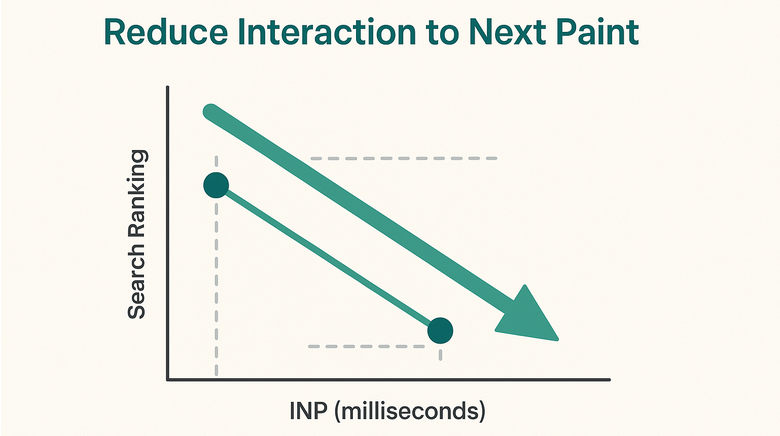
If there’s a delay, your users feel ignored.
Here’s how to sharpen your responsiveness:
- Break up long JavaScript tasks. Use code splitting.
- Avoid unnecessary third-party scripts.
- Defer non-critical JavaScript.
- Use modern frameworks that prioritize speed (like Svelte or modern React).
Bonus Tip: Test your interactivity in Chrome DevTools with the “Performance” tab to spot laggy tasks.
Step 4: Fix Cumulative Layout Shift (CLS)
Ever clicked a link only for the page to jump and make you click something else?
That’s CLS in action, and it’s the digital equivalent of a trapdoor.
Here’s how to fix it:
- Always set width and height on images and videos.
- Reserve space for dynamic content like ads or banners.
- Preload fonts to avoid content shifts.
- Use CSS aspect ratios to prevent visual jumps.
Step 5: Go Mobile-First
In 2026, Google ranks your site based on mobile performance. That means Core Web Vitals matter even more on smaller screens.
Here’s how to stay ahead:
- Use a responsive design that adapts to all devices.
- Avoid intrusive pop-ups on mobile.
- Make sure buttons are big enough to tap without frustration.
- Test your mobile performance regularly using Google’s Mobile-Friendly Test.
Step 6: Monitor, Measure, Repeat
Core Web Vitals aren’t “set and forget.”
Every plugin, theme update, or added image can impact your score.
Set a schedule to check your vitals monthly. Use Search Console’s Page Experience report to track improvements.
SEO Trick: Fix your slowest pages first especially high-traffic or money pages.
Want some bonus tips to boost core web vitals fast?
Here are some insider shortcuts to speed up your site without rewriting everything:
- Switch to a lightweight theme (like Astra or GeneratePress).
- Use caching plugins like WP Rocket or LiteSpeed Cache.
- Host your fonts locally for faster access.
- Avoid animations on load, or keep them simple and lightweight.
- Limit external resources (like iframes, social widgets, and ad networks).
- Every extra request is another obstacle. Cut what you don’t need.
Core Web Vitals Score Table
Know where you stand with this quick guide:
| Metric | Good | Needs Improvement | Poor |
|---|---|---|---|
| LCP | < 2.5s | 2.5s–4s | > 4s |
| INP | < 200ms | 200ms–500ms | > 500ms |
| CLS | < 0.1 | 0.1–0.25 | > 0.25 |
Wrapping Up!
At the end of the day, Core Web Vitals are about people.
A fast, stable, responsive website feels good. It builds trust. It makes users want to come back.
In 2025, it’s not just about keywords and backlinks. It’s about how your site makes people feel.
So take the time to optimize. Use the tools. Follow the tips.
Because every second counts. And in the world of SEO, every second converts.
Want more SEO tips that actually work?
Stick with WebDeskArt for proven strategies, powerful guides, and results that rank.

